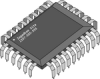Lots to update. Will have to do that later.
Fixing refesh boggle with editing + creating entries... Something was Borked... Fixed now I hope. More lib-common.php tweaking... Now for the more difficult task of disassembling my old digi cam and seeing why it craps out on start-up. I think the zoom may be jammed. Hopefully it's just something I can just clean out! The camera is well and truely out of warranty, so, why not!
12:01 PM:
Ze camera, she is dead... It must be some sort of other fault. I thought it was the AF/Zoom that was jammed. I removed the AF/Zoom sub-assembly from the camera and tried to manipulate the zoom manually - this seemed to work.
The easiest part was removing the two lanyards, one wrist lanyard and one holding the lens cap to the camera. Once that was done I removed the bottom cover. From there I had access to the clips holding the back and front covers on. I removed the screws on the left and right side holding the front and back covers on.
I unclipped the back cover and it slid off. I then removed the micro power connector and the press in ribbon connector for the LCD.
 |
| Back Cover Removed |
I'd say the trickiest part of the disassembly was the front cover. It is held on by clips and a single screw that is accessed once the back cover is removed. It took me nearly 2 minutes to find. This single screw is embedded 20mm into the camera body in a small diameter hole with not much clearance. You can’t see it until you are just about looking directly down the hole.
 |
| Font Panel Screw |
Once all the pretty plastic is removed it doesn't look like a camera any more! I removed the viewfinder assembly which exposed a sprocket that allowed me to manually manipulate the Zoom/AF. The viewfinder does not look down the barrel of the actual lens, so the view-finder has its own independent zoom. This is linked via gears to run in synch with the actual zoom. Shown also is a shot of the micro motor before the viewfinder sub-assembly was removed.
|
|
|
Next I separated the AF/Zoom sub-assembly which I discovered later was unnecessary.
|
|
|
Once separated, I removed the CCD from the back of the sub-assembly. I then removed the micro motor to make sure there was nothing in the cavity where it and the main AF/Zoom sprocket meet. It is an open cavity, not a closed gearbox type arrangement. There is however a small gearbox on the end of the micro-motor which IS sealed. I was able to manually zoom in and out.
|
|
|
This little operation involved removing three covers, two boards, three micro press in flat connectors, a micro power connector, the view finder sub-assembly, a CCD board, a micro motor and 29 screws. It's still not bloody fixed!
|
|
Looks like it's off to the phone book/internet and the registered Kodak repairers therein...