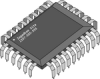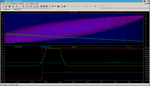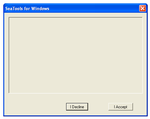During the weekend I upgraded Fedora on my laptop from Fedora 13 to Fedora 15 using the preupgrade utility. This initially took a lot of messing around. The main problem of capacity in the /boot partition was self-inflicted. When I created the partition layout for the system, I only allowed 100MB. This meant that there wasn't enough room to install the upgrade installer boot files to that partition.
Resizing the /boot partition, which was ext3, took a number of steps.
First, it was necessary to convert to ext2. All the utilities required can be found on Hiren's Boot CD by booting into small linux, knoppix would also be a good choice. First, tune2fs is used to convert from ext3 to ext2 by removing the jounal (-O ^has_journal). Once that is done, some space must be made to expand the boot partition. In my layout I removed the swap partition which is directly after to /boot. The friendliest way to do non-straight forward manipulation (i.e. resizing) of the partition table is with gparted. Start gparted and delete the swap partition, then resize the /boot partition to 250 meg. The next thing to do is resize the actual file system to occupy all of the partition. resize2fs is used to expand and shrink ext2 filesystems.
The other important thing I should mention: remove all your custom repos where possible i.e. Adobe et al. Otherwise preupgrade will go hunting for preupgrade packages at those repos (and fail).
Once all that was sorted, preupgrade was left to run overnight downloading about 2.6 gig of rpms.
In the morning I was presented with a reboot button. Once rebooted, the real work starts. Updating 2000 odd packages. This ran for most of the morning but once complete, it worked well with no major problems yet.