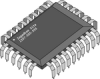Ebay score: Cisco 1230G access points which will be used to create a wireless bridge.
Tag archives: computers
Friday, 3rd March 2017 - 09:05:33
Written by on March 3, 2017 .
Thursday, 12th January 2017 - 13:07:05
Written by on Jan. 12, 2017 .
Tuesday, 20th October 2015 - 22:00:54
Written by on Oct. 20, 2015 .
Thursday, 1st October 2015 - 23:44:14
Written by on Oct. 1, 2015 .
Sunday 12th June 2011 - 21:07:51
Written by on June 12, 2011 .
I have successfully revived the new laptop. Unfortunately, the spare lid and panel I received (for a different model) has a different mounting system, a straight panel/inverter swap was out of the question. Where the original panel is more inset to the lid with the mounting tabs on the glass side with standoffs extending from the back of the lid, the the new panel is flat on the rear of the lid with mounting tabs on the backlight side.
After assessment and a bit of testing I decided to fit the whole spare back lid to the laptop. Some modification was required. I had to modify the hinge mounting plates to fit the hole arrangement in the laptop and remove some of the plastic molding in places.
The machine was left running with a small stick of RAM running memtest with the screen on. Later in the day I returned and found it had passed successfully several times. I then removed the harddrive and RAM from my old laptop and fitted it to the new laptop.
If I had been running Windows on the original laptop, this probably would have posed a problem, thankfully I have Fedora 13 on it. The old laptop is intel based, the new AMD based. All that was required initially was to switch xorg over to the VESA driver temporarily until the machine came up on the new laptop and had the propriety ATI binary drivers installed. It "just works". Nice.
Sunday 12th June 2011 - 08:29:10
Written by on June 12, 2011 .
I scored a laptop with a dead screen just in time for my laptop to fail. Although my laptop didn't fail entirely - just the backlight. I took it apart last night and repaired the backlight. The bundle of tiny tiny tiny wires which traverses the hinge to drive the screen had one broken wire. It took a lot of peeling to get to the wires. The bundle is wrapped in a metallic/cloth weave with glue backing on one side. Once open I was able to solder the wire. I used a piece of silicone wire sheath from a halogen down light (since it needs to be really flexible) rather than heat shrink to protect the joint.
The laptop I scored appeared to have a dead screen. It was given to me with a spare screen. After about 40 screws I separated the top and bottom plastic molded section from the cast aluminium inner frame and gave everything a clean and a bit of an eyeball. I then ran the system up to see what was going on. The screen was entirely dead. I left the screen in place and plugged in the spare screen. It fired up nicely but the plug didn't quite seat correctly. There were bent pins in the socket. Out with the maggie lamp and the pointy tweezers! I straightened the pins and plugged in the original screen. Voila! The screen fired up, but it looked like it was toast anyway. There was a red band across the bottom. I don't know how the replacement screen fired up without those pins - but the original does not... Perhaps the plug, cabling or controller is damaged as well.
Today I will be swapping out the original LCD panel and hopefully, although the plugs are the same, hopefully the mounting system is the same. If it is - I've got a working laptop.